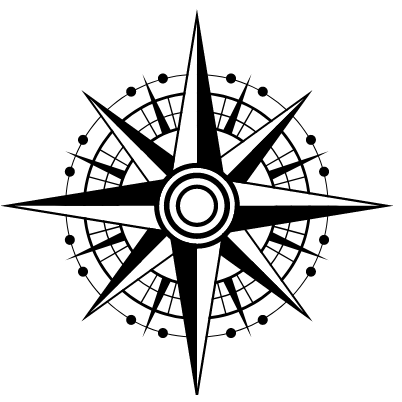Author: Matt and Danielle
09 August 2023
As an adventure travel couple who have been exploring, and documenting their travels over the last 2 years we want to share our content creator kit that we use daily. These help us capture the best pictures and videos that we use across our Instagram, YouTube channel, TikTok, Pinterest and right here on our website. We will cover the products that help us capture the best pictures and videos, the editing tools that help us make them shine even more and all the other things that you might not think about if you're looking to put together a content creator starter kit.
A great camera is essential for any travel content creator, and this is the camera we decided to go with. We always liked Sony and had the A6000 for several years before finally upgrading to the A7iii about a year ago. We love this camera, it's very easy to use if you're a beginner, and has everything you need to step up your game if you want to start using manual settings. It's also great for vlogging, but we primarily use this to capture pictures of the incredibly beautiful places we visit.
(If you are just starting out then you don't need to go straight for a camera like this. We used the a6000 for a long time, but Sony stopped making that. You can try to find this 2nd hand or look at other alternatives like the a6400 or a6600)
A camera is only as good as the lens you pair it with, and this one is the perfect partner. When we had our old Sony a6000 we had 3 lenses that we would use to capture different effects, and that took up lots of space. When traveling around so much the ability to be compact is just as valuable as the quality of the product. Switching to the Tamron 28-75mm F 2.8 lens meant we could do away with multiple lenses, as this does it all! It's a bit heavier than the individual lenses that we had previously but weighs less than all 3 combined. It has a great zoom and takes such amazing photos.
Until recently we didn't use these, and it has helped so much. Everyone wants to shoot in the golden hour, but it's not always possible. when you find yourself somewhere beautiful, and the lighting is just too bright, you can attach one of these and it makes everything so much better. You then have to edit things a lot less afterwards, which gives your content a more natural look. These are the ND filters we use, but make sure any that you buy are the right size for your camera.
A tripod was the first thing that we felt really helped to level up our couple's photography. It's a nerve-wracking thing putting up a tripod around people and posing together for pictures...until you start to see the end results! The pictures that come from using your own tripod are better than what you will get from any stranger you ask to take your picture. It helps you take your time, frame your shot, get your settings right and snap away until you get the perfect shot.
This is a vlogging microphone which connects to most cameras and comes with a wind protector to help cut out external noises. It's incredibly compact and is very easy to carry around with you anywhere. If you're using your camera for pictures only then you won't need this modification, but if you're thinking about vlogging then we would recommend it. Rode has some of the best and most affordable microphones around, including one other which we will talk about later in this blog.
Our Drone of choice, and something that helps us capture epic pictures and videos on our travels. It helps you shoot in 4k and captures amazing content that you otherwise could never get. Although the DJI mini 3 pro was around when we bought this we opted for something a little bigger. After speaking to a few other content creators before making our purchase we decided that having something larger would be less affected by the wind...and we were right! It is also easier to land and take off from your hand, whereas we've seen many people struggle to do this with the mini. This can create all kinds of issues when you don't particularly want to land it on the ground if there's water nearby, dirt or sand etc. We haven't yet upgraded to the DJI Air 3 but may consider it in the future.
The Fly More Kit is also one that we would recommend. It comes with extra propellers, batteries (which you will definitely need), ND Filters and other spare parts. The ND filters especially are incredibly helpful for shooting content in difficult light, such as around midday etc. It makes editing it all afterwards so much easier.
You don't need to have the most up-to-date phone to capture amazing moments...but it does help. Each time a new phone is unveiled the camera keeps getting better and better with more features to make the life of a travelling content creator easier. We usually upgrade our phones when the new one comes out, and the improvements we noticed on the iPhone 14 are amazing. We often vlog with our phones and capture a lot of footage that makes it into our YouTube videos and Reels since it shoots in 4K.
Vlogging with your phone is incredibly useful when you're tight on time, and you need to quickly capture something. Having this microphone mod, which connects to the charging port on our iPhone, quickly lets you say what you need to while you're on the go. Just like the mic mod for a camera, it takes up very little space and has a wind protector with it too. If you are using your iPhone for things like IG stories or non-talking videos, you probably wouldn't need it but for more talking-focussed content, we definitely recommend this.
When it comes to vlogging there is one thing we use more than anything else, and that is our GoPro. We have the GoPro Hero 12 and we love it! It really does help us capture amazing raw moments from our adventures that would be very difficult to get otherwise. It's a robust camera, which shoots in 4k, is compact, portable and useful for all kinds of occasions. As it's waterproof you can splash around with it, carry it on hikes, use it in the rain...the list is endless. I have linked the GoPro Hero 11 Creator Kit above, which comes with some really great mods. We will go into more detail on those mods below, and include a couple of others that also help a lot.
The GoPro is very waterproof, and we usually take it snorkelling without using this housing. After 10 meters it is no longer waterproof, because of the pressure so we use this housing for any footage we want when scuba diving, or freediving. It's not often we use it, but it's great for when you need it.
When you're snorkelling, swimming and splashing around this grip is essential. The GoPro Hero 12 is waterproof...but not sink proof! The last thing you want is to lose it to the depths of the ocean, and this handy little grip helps.
This is great for vlogging when you are filming your pieces to camera as you can set it up somewhere flat and talk. It can also help you capture different kinds of shots that you may use in your vlog. You just perch it on a rock somewhere and stroll past the camera, or walk towards it etc. Having the ability to get different kinds of shots is important for keeping viewers attention throughout your video.
Speaking of shot variation, here is another helpful tool that lets you do just that. You can get a much further away perspective with the help of this intending mount. It's durable, waterproof and compact which is perfect for carrying around with you on your adventures.
This is the final mount which helps you get a different kind of perspective. It may seem like it wouldn't come in handy that often, but you would be surprised. If you're travels are packed with action such as hiking, climbing and swimming then you would find this way more useful than you realise. The ability to put this mount in your mouth and use both of your hands in the shot adds a unique first-person perspective that will resonate with your viewers. We love this! We would highly recommend combining this with the floaty case just to be safe.
If you're going to be vlogging with your GoPro then you will need this. This will help you capture way better sound and that goes a long way in your videos. If you're out and about, and it's windy then that can ruin a really good piece of footage...trust us, we know! Adding this can help you cut out that wind, and get significantly better and more crisp audio too. It's been a game-changer for us. When you have this mod attached it does stop your GoPro from being waterproof, so always remember to take it off if you're near water. The built-in microphone on the GoPro is very good, but it's better to use a microphone mod more often if possible.
Any vlogger will know the difficulties of getting footage at night. It can be very tough getting video in low-light conditions, and this really helps. We found it to be incredibly helpful when speaking to the camera at night, it lights up the subject well and doesn't add a lot of weight or size to the GoPro. It's really easy to use on the go and carry around. Like with the microphone attachment, always remember to take this off if you're going into or around water.
We have x2 GoPro batteries that we keep charged and with us at all times. The GoPro Hero 12 batteries are pretty good, a single one can last hours, which is perfect for long days out and about filming. We keep a 2nd battery with us just in case, but we have rarely had to switch them over. As long as you recharge your batteries at night, 2 should be enough for most trips.
That covers all the kit that we have, but there are still so many other things that you will need. Here we will cover those extras that power your devices, and help you to get your content looking the best it can be.
Your Camera, Drone and GoPro all need their own SD Cards, and we recommend getting ones with high capacity. The GoPro and Drone especially as they shoot in 4K, which takes up a lot of memory. Our Micro SD cards for these are 256GB, and then our Camera takes 2 SD cards and we have 128GB each. The more memory you have, the less often you have to format it all...but always remember to format it every so often. We have been caught out being somewhere amazing, you get the drone up and the memory card is full! It is the worst...and you learn very quickly to stay on top of your storage space. We always go for SanDisk as a personal preference and they have never let us down.
When you clear all that footage from the various memory cards, where do you put it all? We use memory banks as you can dip in and out to get the bits of footage you need. Until recently we used a 2TB portable Seagate drive and that lasted us over 18 months. After starting on YouTube and adding much more video to our files we upgraded to a 5TB hard LaCIE hardrive. They are fairly compact and don't take up too much room. It's great for storing all your content, and as long as you organise it all well you can dip in and out for pictures, clips for reels and longer YouTubes. We often have brands reach out asking if we have certain pieces of content, so being able to dip and get it has helped us earn money on the road.
Where do all our camera gear and memory banks etc. fit into? We use this LowerPro backpack which has handy compartments inside that you can move around, and customise to suit you. It's really handy and fits everything that we need. It is a reliable brand. which has lasted us well and when we say we have taken this thing all over... we mean it!
Travelling around and taking amazing pictures, and videos with all your kit is one thing, but how do you make it pop that little bit more to help it stand out? We use a few different editing systems, and here are our recommendations.
This is a recent upgrade for us, as we were using a more simple and free editing system (which I will go onto next). Upgrading to a much more robust editing software has helped us take our vlogs and shorter reel content to the next level. It helps you control your sound much better and has a tonne of awesome helpful shortcuts that can save you a bunch of time... once you have gotten used to using it.
If you are just starting out then we recommend using VN at first, as it's free and does all the basic stuff you will need. You can edit together your videos pretty well, and it's really simple to pick up for beginners. We found it very helpful to start getting our content out there, rather than spending all our time learning a more complicated system. We also didn't have the funds to invest in something else straight away.
InShot is the free mobile app that we typically use to edit our Instagram Reels. It's really easy to use, has a tonne of helpful features and it's free! We have now started editing our Reels in Final Cut, but if we're on the move and can't get access to a laptop then this is still super helpful.
So that's all for videos, but what about when it comes to editing your pictures? We use Adobe Lightroom and find it to be the best thing around to help those pictures pop. It's very easy to use, and there is a laptop version if you want it. We use the phone app as it's easy to quickly edit things on the go when you get the chance.
This is what we both use to edit everything. We have always been big fans of Apple, and find that having devices that all work together helps us tremendously well. I use the Macbook Air, which is slightly more lightweight (but not much) and Danielle uses the Macbook Pro. Both are incredible, and we would highly recommend them.
The final thing we will mention is Epidemic Sound as this is what we use to add royalty-free music to our YouTube videos. The last thing you want is to spend all that time and money buying the gear, going somewhere, taking the content and putting it all together for YouTube to remove your content for copyright violations. You can buy the rights to mainstream and popular music but it is very, very expensive to do that regularly. With Epidemic Sound you pay a yearly subscription and it gives you access to tonnes of songs that you can use which perfectly complement your videos.
That covers our content creator kit and everything else that we use all the time to take our content and put it out on our various social channels. We hope this helps you if you're putting together your first content kit, or make any improvements if you've already been travelling and taking content along the way. We really couldn't do without a lot of this, and we hope it helps you take great quality content.
Have we given you the travel bug? Book your flights, accommodation and travel insurance all here.
This blog may contain affiliate links. If you book or buy something through these links, we earn a small commission (at no extra cost to you).
Travel